Every UX Designer should know how to work with data
And what I’ve learned over almost 20 years as a Senior UX Designer
Data and analysis are great tools for designers to develop
They make decisions valuable, puts the user at the center of the process, and keeps personal opinions at bay. If designers rely on data they will always know how they’re improving and can better predict the user’s behavior in order to create solutions based on the user’s path.
Improving the user’s path increases product adoption and ultimately makes a company more successful. It’s a win-win on all sides. I can’t recommend getting an understanding of data enough to new designers that are starting a career in this field.
After reading this article, I hope that, as a designer, you’ll learn:
- how to use data in your daily job,
- why is it important to analyze data, and
- how this will increase your value in the tech scene
What is data?
When we talk about data analytics we’re talking about recorded data of real users interacting with an interface. This tells us which part of the platform they’re visiting, which UI components they’re interacting with, how they behave over time, and how they navigate the platform. It also tells us which paths they’re taking to accomplish their goals.
Data helps us measure the outcomes of our experiments and evaluate the design of products over time. It also helps when comparing alternative designs, such as A/B tests, developing iterative improvements and when launching completely new features or products.
“Data helps us measure the outcomes of our experiments and evaluate the design of products over time.”
How do I use data analytics daily?
At AMBOSS we work in multi-disciplinary teams. I’m currently leading design for the growth team. On our team, there are several front- and back-end developers, a product manager, plus a data analyst, user researcher and myself. We work mainly on experiments to increase user adoption. We base these experiments on hypotheses that come from understanding data and insights.
Here are four ways that I use data daily within my team:
- At the beginning of each project or task, I make a table with the questions I think would help me understand the problem and the possible metrics that would provide answers to my questions. Then I talk with the support, data analytics, or research teams, depending on which department can provide the answers I’m looking for. If we have no knowledge, we might perform user research or look into data, depending on what we want to find out.
- Sometimes understanding a problem is about putting all of our heads together. To do this, I would organize a design sprint. The first day involves looking at all the material we have (including data, research, and customer support) to see the problem from different perspectives. Normally this is followed by an ideation brainstorming day, wherein a team tries to find solutions to problems all together.
- Once a project is running, I rely a lot on data to understand if we’re on the right track. If we’re not, I can act quickly on proposed changes. For example, after the launch of our new ‘shop’ on AMBOSS, I looked at our heat-mapping tool and saw that users were stuck within certain parts of the flow. I then thought about how we could easily change some copy on a button to make the path clearer, increasing the conversion rate, and reducing customer friction.
- I also use data when sending monthly reviews to stakeholders regarding changes we’re making on the projects I’m responsible for. This way, they’re aware of what’s different and the reasons behind these decisions.
As a designer, how can I get the most out of data?
There are a bunch of tools that you can look at if you’re a designer. You don’t always need the help of a data analyst if you want to know what a user is interested in or which path they’re taking on your platform. You can use a tool like Hotjar, which creates heat maps and records 30-second videos, allowing you can see how anonymous users are navigating the platform.
Analyzing traffic data can be a bit more complex to set up and understand on your own. Tools like Pendo help anyone in the tech team understand user paths, clicks, trends, and behavior. With a tool like this you can query the target segmentation you are interested in analyzing and define the parameters you’re interested in seeing. This could, for example be filtering by a data range, clicks on features, or the number of visits.
You can also track events, which are measured on the server side for events like the page being loaded, an email being sent to a user, and more. You’ll be able to see how many people have been interacting with those elements and understand their behaviors and preferences.
As designers, we help the company make better products over time and have happier users. Improving the user experience is vital for users to continue adopting our products and data plays an important role here. User experience designers who base their decisions on data can better discover opportunities, find problems, and maximize the return on user experience efforts.
“User experience designers who base their decisions on data can better discover opportunities, find problems, and maximize the return on user experience efforts.”
Searching for outliers

An easy way to suggest improvements to your product manager is to look for outliers. When I say outlier, I’m looking for data spikes in a uniform pattern.
They give us more information regarding something that we’re either delivering well, or poorly, to users. Outliers might also mean that we aren’t tracking properly, or that something else unexpected is happening. This might make us want to find out why an outlier is actually happening.
Whenever you’re looking at outliers, always have a valid comparison! We shouldn’t be mixing apples with oranges. For example, when we look at a platform feature, we should look at the data of similar discoverable features.
Data isn’t everything for designers
I don’t rely solely on traffic or recorded data — I’ve learned they won’t actually tell me everything I need to know as a designer. Data is a good way for the team to avoid relying on opinions and to direct ideas when we want to prioritize the next experiments or features to be built. However, data doesn’t tell us the ‘why’ behind user behavior.
To fully understand a problem, I normally do a combined analysis from different research methods— data, quantitative research and qualitative research. If we only look at one of these methods, there will be blind spots. But if we combine them, we’re more likely to get the full picture.
For example, if we only look at data, we might see that a webpage isn’t performing well. But we won’t know why it’s not performing well. To understand why, we need to understand the user’s motivations and reasons for being on the webpage — we can only get that information if we interview them.
Data analytics can tell us:
- the audience,
- the acquisition channel,
- behavior, and
- conversions
Quantitative research is done through surveys and quantitative testing. Both data analytics and quantitative research methods answer questions relating to who, what, where, and how many.
Qualitative research can be done in many different forms, such as usability testing, survey comments, interviews, card sorting, diary studies, contextual inquiry, and customer service data. These methods answer our how and why questions.
Looking for opportunities to increase engagement
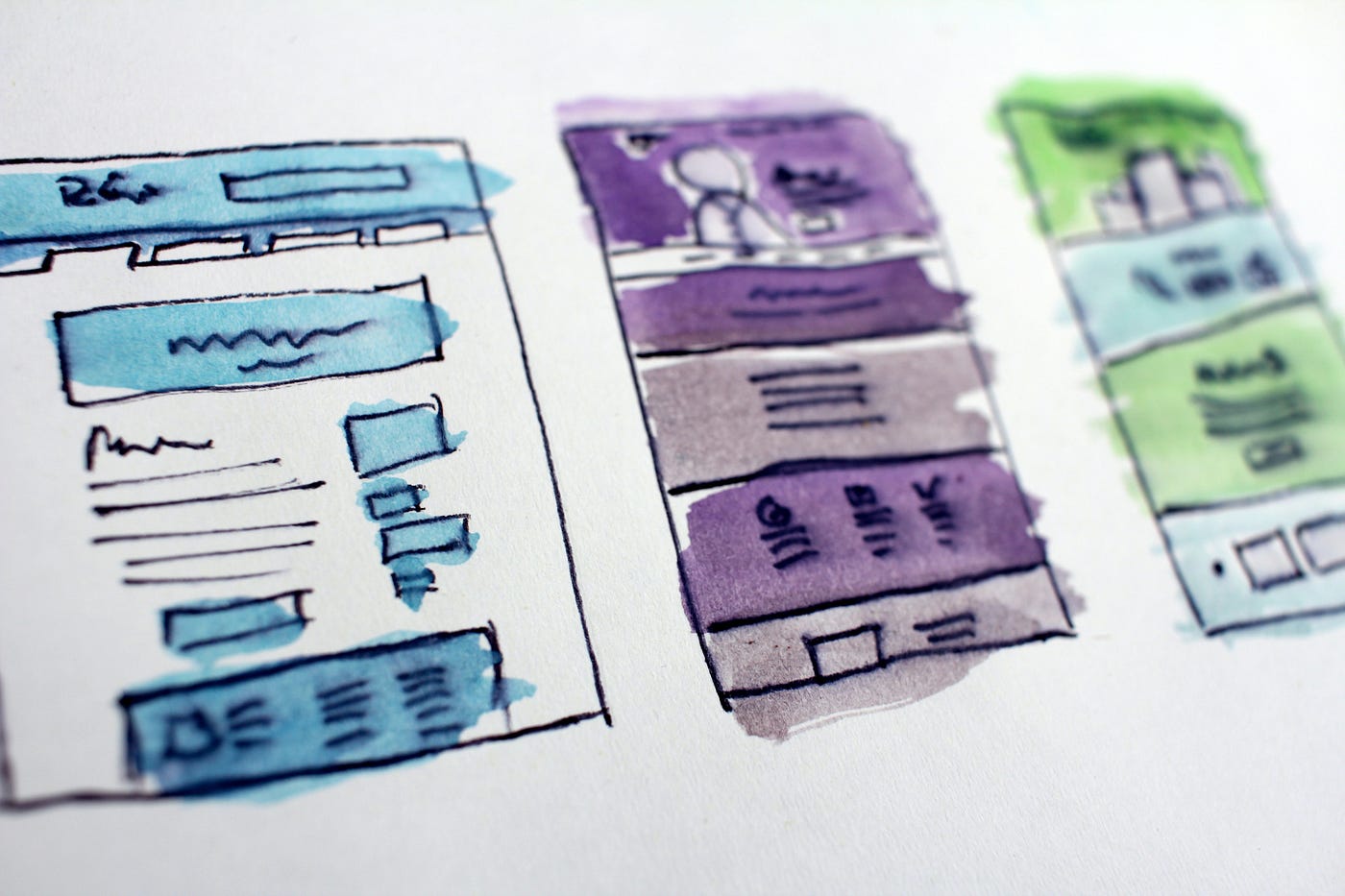
The product manager and I are always on the lookout for low hanging fruit — easy opportunities to increase key engagement metrics within the product. We’re also looking for new ways to find opportunities to retain or convert more users, eventually solving their pain points.
We can improve a product by creating new features or improving existing ones so users will use them more often.
When we’re looking for improvements, we have to start by asking the right questions. For example:
- Which tasks are users failing to complete? Or,
- Which feature is the most popular?
Then, we need to decide which metrics we should look at to answer our question. Normally, it’s a combination of data analytics and either qualitative or quantitative research.
“We can improve a product by creating new features or improving existing ones so users will use them more often.”
The next step is meeting with the data analyst or user researcher to look together at the numbers and pain points. In case we need to, we can also ask customer support, who tend to have very deep insights into user’s struggles. When we think we’ve covered the points and have a deep understanding of the problem we’re trying to solve, then we run a brainstorming session where we collect all the ideas we want to test.
Data can make you shine
By incorporating data into your daily work, you’ll shine within the company, continually improving the product in new and impactful ways that will lead to more happy users.
Whether working independently as a designer, or together with product managers, data analysts, developers and user researchers, you’ll be able to have a bigger impact on the usability of the product.
Why not start right away?
Extra Resources
- To learn more about how data can influence a designer flow for building successful products, I would suggest participating in this course: https://www.nngroup.com/courses/analytics-and-user-experience/
- And here’s a very interesting course dcreated by the Interaction Design Foundation, regarding adoption and appropriation: interaction-design.org/courses/get-your-product-used-adoption-and-appropriation
- Finally, here’s an article I like that explains how to improve products: https://zepel.io/blog/product-improvement/